Testimonial: Doctor appointments with the DoctorBox app

I am Johannes Wagner, 57 years old and live in Hamburg. I work as a tax consultant and am the father of two children. I discovered the DoctorBox health app when I was looking for a way to better organise my doctor's appointments and medication.
As someone in my 50s who goes to the doctor frequently, it can be difficult to keep track of my appointments. I discovered the DoctorBox app and am excited about the ability to easily manage my doctor's appointments.
With the doctor appointment feature, I can quickly and easily store and organise appointments in the app. I can enter all the important information such as date, time, location and type of appointment and even add notes to make sure I have all the relevant information at hand.
What I particularly appreciate is the ability to be reminded of upcoming appointments. The app automatically sends me a notification when an appointment is coming up, and I can also choose how much lead time I want to have to prepare for it.
 Another great advantage of the doctor's appointment function is the possibility to upload and save files such as prescriptions or doctor's letters. This way, I have all the important documents at hand at all times and can retrieve them quickly and easily when I need them.
Another great advantage of the doctor's appointment function is the possibility to upload and save files such as prescriptions or doctor's letters. This way, I have all the important documents at hand at all times and can retrieve them quickly and easily when I need them.
Overall, the medical app's doctor's appointment function has made my life a lot easier. I can manage my appointments and documents conveniently from my smartphone and always have an overview of what's coming up next.
Open the DoctorBox app
Go to the Doctor Appointments tab on the Dashboard.
Alternatively, you can also find this tab in the history of your dashboard
Go to "New appointment" to create a new appointment
Enter the reason for the appointment, the name of the doctor, the date and a short note about the appointment.
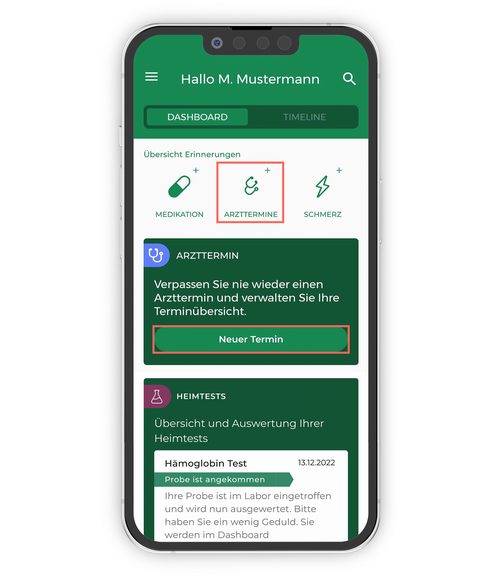
You have the option of linking a pain diary you keep to this appointment.
You also have the option of storing documents or medications.
Set a reminder to be reminded of this appointment, you can determine the date and time of the reminder.
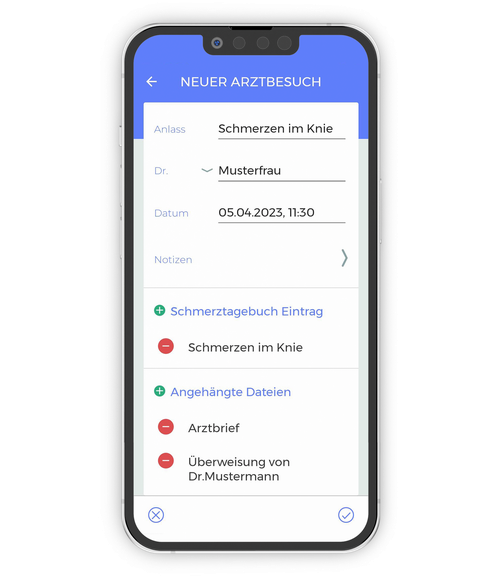
You also have the possibility to categorise your appointments via "tags"
In the dashboard you have the possibility to view and edit past and future appointments