Testimonial: Document management of the DoctorBox App

My name is Sabine Müller and I am 65 years old. I worked as a teacher and live in Berlin. I became aware of the DoctorBox health app because a friend recommended it to me. I mainly use the app to manage my medical documents.
I and my husband are pensioners and have regular doctor's appointments due to many illnesses and have to manage many medical documents. Since we started using the DoctorBox app, managing documents has become much easier.
The document management feature allows me to upload and manage my doctor's letters, MRIs, prescriptions and other documents.
 The app is very user-friendly and I find my way around quickly. I can easily upload documents and organise them into different categories. When I have a new doctor's appointment, I can quickly access the relevant documents and show them to the doctor. This saves me time and effort because I don't have to bring all the documents with me every time.
The app is very user-friendly and I find my way around quickly. I can easily upload documents and organise them into different categories. When I have a new doctor's appointment, I can quickly access the relevant documents and show them to the doctor. This saves me time and effort because I don't have to bring all the documents with me every time.
Even if I change to another doctor, I can easily take my documents with me and share them. I no longer have to make copies or worry about losing important documents. The app helps me keep track of my documents and manage them safely.
It is especially important to me that the app offers high security standards. I trust the end-to-end encryption that keeps my data and documents safe. I know that my confidential information will not fall into the wrong hands and I can trust that my data is safe.
Overall, I can say that document management is one of the most useful features of the app for me. It makes it easier for me to manage my medical documents and makes me feel secure. I am glad that there is such a user-friendly app that helps me manage my health better.
Open the DoctorBox app
Go to the My Documents tab in the history of your dashboard
Select Document
Here you have the option to re-link or upload old documents to one of the functions
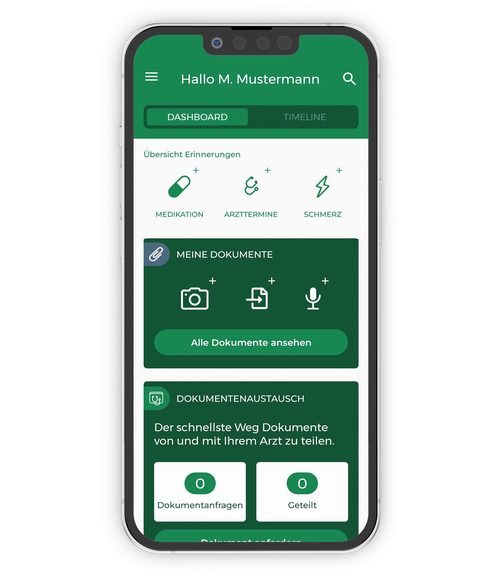
To do this, go to Add photo
Give the document or photo a name
You can also add further documents (MRTs) or photos here.
Finally, click on the tick at the bottom right
Select a date
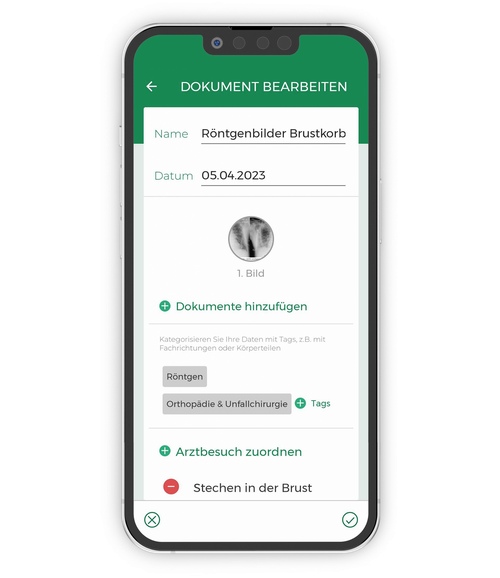
Here you once again have the option to add further documents, but also to assign a doctor's appointment to the documents or to categorise them independently via "tags".
Open the DoctorBox app
On the dashboard, scroll down to the Document Exchange tab.
Go to Request Documents if you want to receive documents from a doctor or a laboratory.
Enter the name, email address and postcode of the doctor you wish to request documents from.
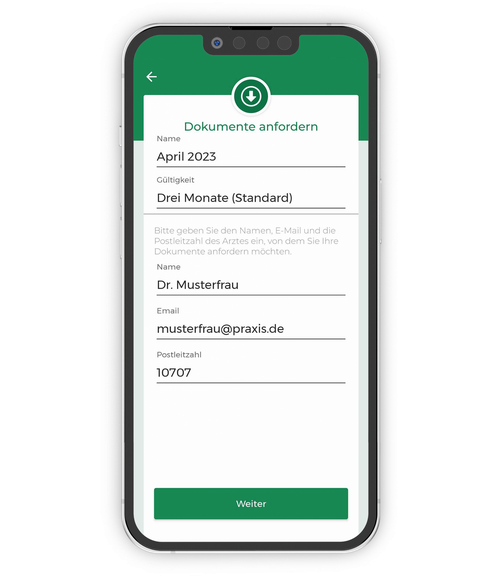
Then go to next and tick the box for permission to receive the documents directly in the DoctorBox app.
Open the DoctorBox app
On the Dashboard, scroll down to the Document Sharing tab.
Go to Share Documents
Select the document you want to share or upload one

You can also share your whole timeline with someone or select the documents individually.
Then click on the tick in the upper right corner.
Check your entries once again and then click on continue.
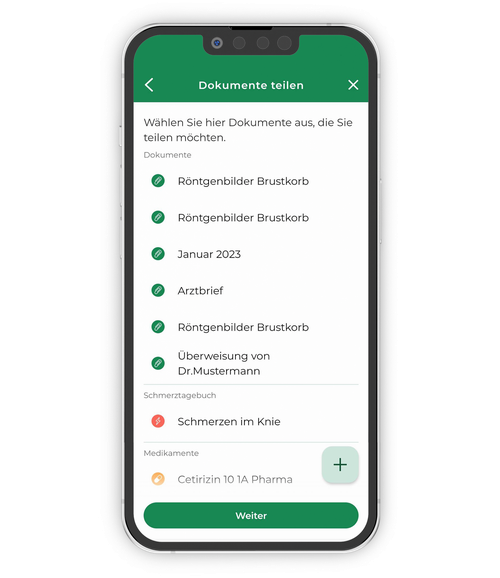
Now you have the option to share your Medical ID or only certain data records from it, then go to next.
Find the doctor with whom you want to share the documents,
Here you have the opportunity to revise your previous entries.
Finally, go to Share documents
Here you will find the tabs Document Exchange and My Documents.
Via My Documents you get to the overview of all your uploaded documents
Here you have the option of uploading further documents or adding further photos to an existing document.
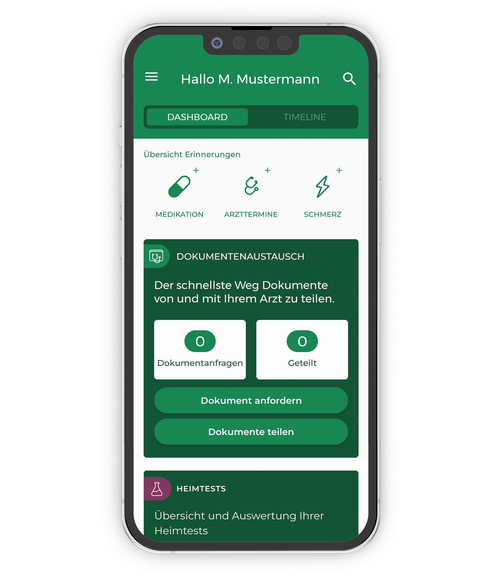
Via the Document Exchange tab, you can view the shared and received documents.
Here you have the possibility to share documents, but also to request documents from a doctor or a laboratory.